Plantage raspi au branchement PiTinfo
-
Peux tu poster une photo de ton branchement ?
-
Voici le branchement.
D'habitude le raspi est dans une boîte ventilé et le module PiTinfo sera branché sur une nappe.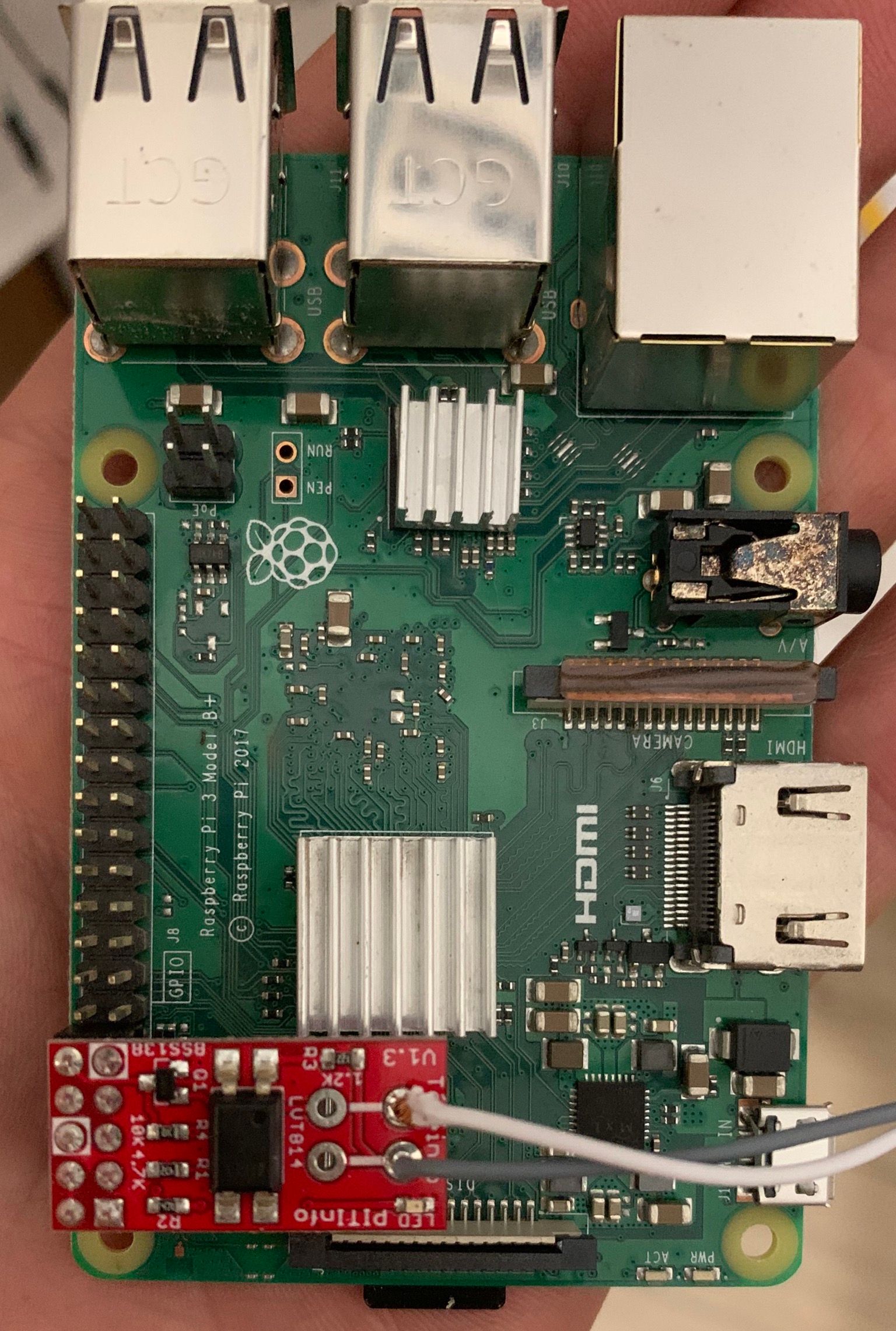
-
le branchement semble correct
mais c'est quoi dessous ici ?
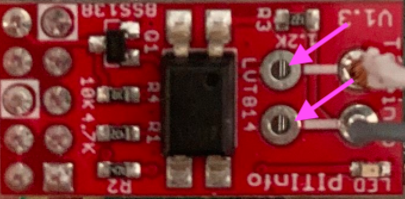
-
Il s'agit d'un processeur de la carte mère du Raspbery, mais il n'est pas en contact avec l'autre face du PiTinfo. Il reste environ 1cm entre les deux.
-
Je parlais des 2 pins entrantes (son soudées) dans les trous du PI Téléinfo indiqué par les flêches.
Comme tu as soudés les fils je ne vois pas bien ce que ça fait, là j'essaie juste de comprendre.
-
Oui justement, rien n'est soudé entre ces deux bornes, on voit une partie d'un processeur raspbery à travers les perçage.
Les deux fils (blanc et gris) soudés sont prévu pour le raccordement à la prise TIC du linky, mais sont actuellement isolé. -
C'est curieux.
Qd tu mets la carte le PI ne démarre pas c'est bien ça ? Si oui peux tu mettre la carte sans brancher la téléinfo ?
-
La led du raspi s'allume, mais impossible de se connecter en SSH ou Apache.
Je retire le module PiTinfo et le raspi devient accessible à nouveau au bout d'une vingtaine de seconde.
Je rebranche le PiTinfo, le SSH commence à ramer puis plus de connexion à nouveau.
Je retire le module ça revient, etc...
J'ai testé avec et sans la télé info, c'est pareil. -
tu peux faire un
cat /boot/cmdline.txt
puis
cat /boot/config.txtet poster le résultat stp.
root@pi03(ro):~# cat /boot/cmdline.txt dwc_otg.lpm_enable=0 console=tty1 root=/dev/mmcblk0p2 rootfstype=ext4 elevator=deadline fsck.repair=yes rootwait fastboot noswap ro root@pi03(ro):~# cat /boot/config.txt #uncomment to overclock the arm. 700 MHz is the default. #arm_freq=800 # enable the optional hardware interfaces dtparam=i2c_arm=on dtparam=spi=on # enable real serial dtoverlay=pi3-miniuart-bt # Enable audio (loads snd_bcm2835) dtparam=audio=on gpu_mem=16 enable_uart=1 -
pi@raspberrypi:~ $ cat /boot/cmdline.txt pi@raspberrypi:~ $ cat /boot/config.txt # For more options and information see # http://rpf.io/configtxt # Some settings may impact device functionality. See link above for details # uncomment if you get no picture on HDMI for a default "safe" mode #hdmi_safe=1 # uncomment this if your display has a black border of unused pixels visible # and your display can output without overscan #disable_overscan=1 # uncomment the following to adjust overscan. Use positive numbers if console # goes off screen, and negative if there is too much border #overscan_left=16 #overscan_right=16 #overscan_top=16 #overscan_bottom=16 # uncomment to force a console size. By default it will be display's size minus # overscan. #framebuffer_width=1280 #framebuffer_height=720 # uncomment if hdmi display is not detected and composite is being output #hdmi_force_hotplug=1 # uncomment to force a specific HDMI mode (this will force VGA) #hdmi_group=1 #hdmi_mode=1 # uncomment to force a HDMI mode rather than DVI. This can make audio work in # DMT (computer monitor) modes #hdmi_drive=2 # uncomment to increase signal to HDMI, if you have interference, blanking, or # no display #config_hdmi_boost=4 # uncomment for composite PAL #sdtv_mode=2 #uncomment to overclock the arm. 700 MHz is the default. #arm_freq=800 # Uncomment some or all of these to enable the optional hardware interfaces #dtparam=i2c_arm=on #dtparam=i2s=on #dtparam=spi=on # Uncomment this to enable infrared communication. #dtoverlay=gpio-ir,gpio_pin=17 #dtoverlay=gpio-ir-tx,gpio_pin=18 # Additional overlays and parameters are documented /boot/overlays/README # Enable audio (loads snd_bcm2835) dtparam=audio=on [pi4] # Enable DRM VC4 V3D driver on top of the dispmanx display stack dtoverlay=vc4-fkms-v3d max_framebuffers=2 [all] #dtoverlay=vc4-fkms-v3d enable_uart=1 # Disable bluetooth dtoverlay=pi3-miniuart-bt #dtoverlay=pi3-disable-bt dtoverlay=w1-gpio -
@sergentdu57 je viens d'installer un pi from scratch et ma config est la suivante
pi@pi03:~ $ cat /boot/cmdline.txt console=tty1 root=PARTUUID=154c1e98-02 rootfstype=ext4 elevator=deadline fsck.repair=yes rootwait pi@pi03:~ $ cat /boot/config.txt # For more options and information see # http://rpf.io/configtxt # Some settings may impact device functionality. See link above for details # uncomment if you get no picture on HDMI for a default "safe" mode #hdmi_safe=1 # uncomment this if your display has a black border of unused pixels visible # and your display can output without overscan #disable_overscan=1 # uncomment the following to adjust overscan. Use positive numbers if console # goes off screen, and negative if there is too much border #overscan_left=16 #overscan_right=16 #overscan_top=16 #overscan_bottom=16 # uncomment to force a console size. By default it will be display's size minus # overscan. #framebuffer_width=1280 #framebuffer_height=720 # uncomment if hdmi display is not detected and composite is being output #hdmi_force_hotplug=1 # uncomment to force a specific HDMI mode (this will force VGA) #hdmi_group=1 #hdmi_mode=1 # uncomment to force a HDMI mode rather than DVI. This can make audio work in # DMT (computer monitor) modes #hdmi_drive=2 # uncomment to increase signal to HDMI, if you have interference, blanking, or # no display #config_hdmi_boost=4 # uncomment for composite PAL #sdtv_mode=2 #uncomment to overclock the arm. 700 MHz is the default. #arm_freq=800 # Uncomment some or all of these to enable the optional hardware interfaces dtparam=i2c_arm=on #dtparam=i2s=on dtparam=spi=on # Uncomment this to enable infrared communication. #dtoverlay=gpio-ir,gpio_pin=17 #dtoverlay=gpio-ir-tx,gpio_pin=18 # Additional overlays and parameters are documented /boot/overlays/README # Enable audio (loads snd_bcm2835) dtparam=audio=on [pi4] # Enable DRM VC4 V3D driver on top of the dispmanx display stack dtoverlay=vc4-fkms-v3d max_framebuffers=2 [all] #dtoverlay=vc4-fkms-v3d enable_uart=1 gpu_mem=16 dtoverlay=pi3-miniuart-btDonc visiblement la même que toi (sauf que j'ai pas de contenu de ta
cmdline.txt.Puis testé avec nouveau prog de test
https://github.com/hallard/teleinfo-testpi@pi03:~/teleinfo-test $ ./teleinfo.py Missing serial port argument trying to find Teleinfo Teleinfo : Mode Historique Port : /dev/ttyAMA0 Vitesse : 1200 IINST 001 X IMAX 002 A PAPP 00190 + HHPHC A , MOTDETAT 000000 B ADCO 021528603314 : OPTARIF HC.. < ISOUSC 15 < HCHC 000723392 HCHP 001742371 , PTEC HP.. IINST 001 X IMAX 002 A PAPP 00180 *Si tu veux tu peux me renvoyer le module dès réception je test et t'en fait parvenir un nouveau. Mais ça serait top si tu pouvais l'essayer sur un autre Pi
tu peux m'indiquer le modele de pi ?
pi@pi03:~/teleinfo-test $ cat /proc/device-tree/model Raspberry Pi 3 Model B Rev 1.2 -
Je regarde ça cette semaine et je vous tiens au courant.
Je peux tester sur un arduino éventuellement. -
Je viens de tester sur arduino, le module fonctionne bien je reçoit bien la trame.
Je vais réinstaller le raspbery et recommencer le mappage du port série et je vous tiens informé. -
Après réinstallation du Raspberry et mappage du port série la réception de la trame se fait correctement.
Merci pour votre aide. -
Ok top, merci du retour.