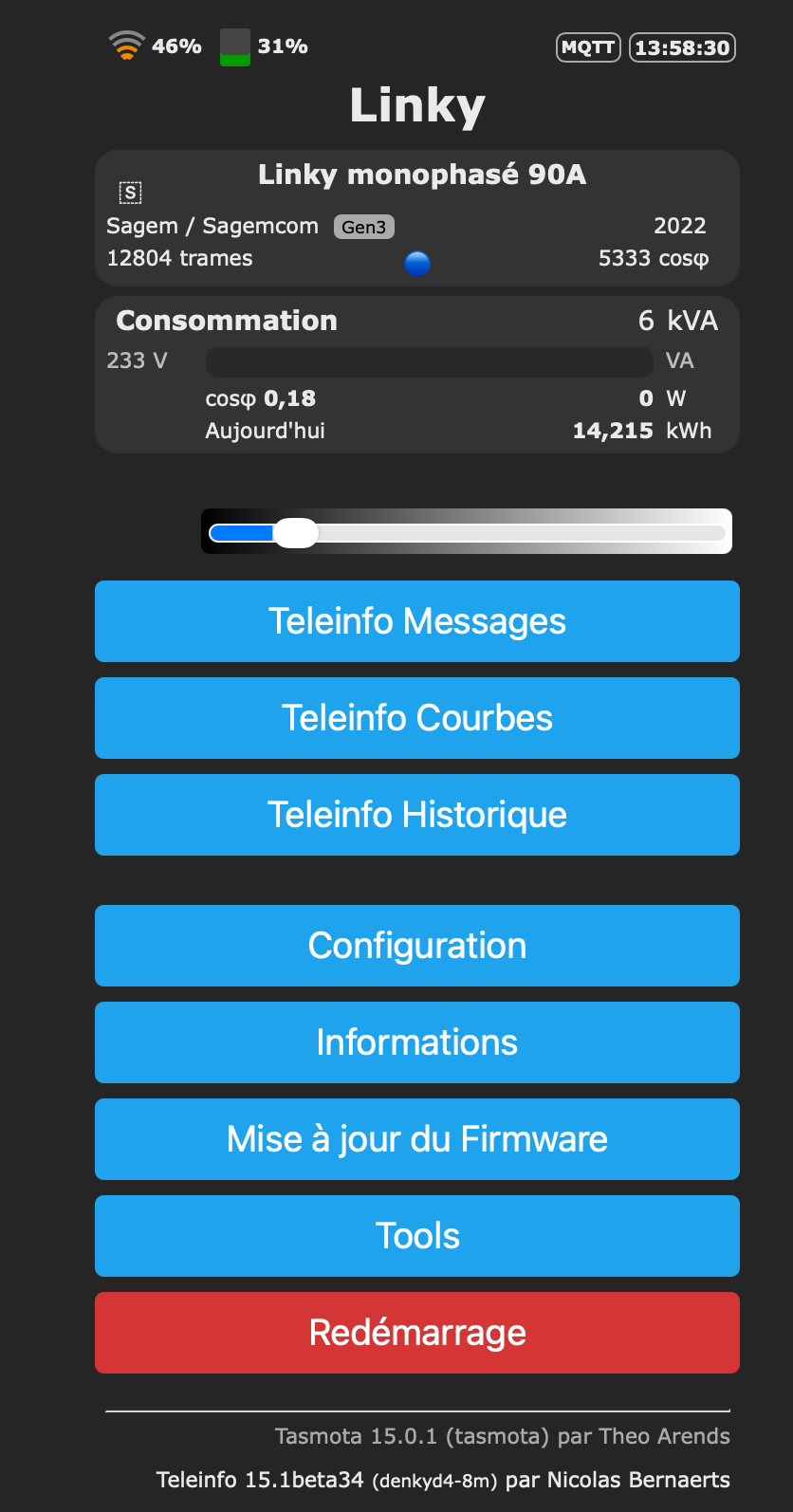New Adafruit generic OLED display driver for Raspberry PI
-
I looked closer at box the display came and it said it is for SPI mode. I tried i2C and didn't light up. Then, tried SPI and still no success. Doesn't seem to be a RST pin. I see no pictures of the same pin arrangement on the Net. Looks to be a special display no one knows about. Guess I'll return it and hopefully the SSH1306 will be available soon, Sorry to take up so much room here is this comments section. Moderator, you can delete all I said on first post. donde
-
I'm wondering if anyone can help me here... so using I2C, this driver works flawlessly! However, using SPI, I can't get my display to do anything (using the pinouts on the site). I know the display sort of works because the adafruit python library displays something (i think something is wrong with my screen). However, there is zero response with SPI.
Any ideas?
-
hello,
can you please provide compile/build parameter settings and examples hw to use this lib with Geany, providing system-wide paths to #include the libs from each proprietary source code program located in any different directory? -
hello,
you specified the following types:
0 Adafruit SPI 128x32
1 Adafruit SPI 128x64
2 Adafruit I2C 128x32
3 Adafruit I2C 128x64
4 Seeed I2C 128x64
5 Seeed I2C 96x96
6 SH1106 I2C 128x64the chip of the 6th is obvious, but which chip types are especially 1,3, and 4?
what about the i2c dev addresses of these OLEDs, and how to change them in the code if needed? -
another question:
you wrote
" Added millis() function"But millis() is already provided by Gordon Henderson's WiringPi lib which I always use - I'm afraid that will cause interferences and problems. How can one fix that problem?
-
and 3rd,
how to optionally the OLEDson i2c-1 or/and on i2c-0 ? -
sorry, typos:
and 3rd,
how to optionally drive the OLEDs on i2c-1 or/and on i2c-0 ? -
now I'm running into the same issues as the former user:
examples are running as sudo from console, but if I load the example source oled_demo.cpp into Geany, it compies, but buils does not work.
which are the exact parameters for the library to link to?
-I/ArduiPi_OLED ??
-L/ArduiPi_OLED ?? -
It's
Lof "Library" but in lower caseso but I do not know if Geany requires the
-lswitch before or not so you can try
-lArduiPi_OLEDorArduiPi_OLED -
oh yes, a lowercase l (L) seems to work, and no -L is required as it seems, and now it also runs started out of different folders, thank you!
- Tim
-
now I just have to figure out how to start oled type 6 out of the source code without either command line parameters, just screen-out to this static oled type... will see, thanks again!
-
ps, in the source code I also exchanged
#include "ArduiPi_OLED_lib.h"
#include "Adafruit_GFX.h"
#include "ArduiPi_OLED.h"
by
#include <ArduiPi_OLED_lib.h>
#include <Adafruit_GFX.h>
#include <ArduiPi_OLED.h> -
no, I don't get it: how to call
display.init()
in order to force oled 6 (i2c) without using any commandline parametes? -
think I got it:
// Oled supported display in ArduiPi_SSD1306.h
// Get OLED type
//parse_args(argc, argv);/* // SPI if (display.oled_is_spi_proto(opts.oled)) { // SPI change parameters to fit to your LCD if ( !display.init(OLED_SPI_DC,OLED_SPI_RESET,OLED_SPI_CS, opts.oled) ) exit(EXIT_FAILURE); } else */ { // I2C change parameters to fit to your LCD if ( !display.init(OLED_I2C_RESET, 6) ) exit(EXIT_FAILURE); } display.begin(); -
Any solution for the problem that the screen is freezing?
The display is working fine with the Python script we found here so that can't be the problem. The Raspberry Pi is a Raspberry Pi 3.Thank you for your support.
-
hello,
if I am using your lib in my own programs I always need sudo to start them.
How can I make them executable by every user (e.g., standard user pi) ? -
Hi Charles,
I am looking to use a 128x96 16-bit color OLED for my project using the SSD1351 controller. Could you help me understand
- What changes would be needed to your 1306 driver to make it work for the SSD1351
- Would you have some kind of reference code for that ?
- How would the wiring look like ?
Whatever help/direction you could offer would be much appreciated. I was thinking of trying out your raspberry pi example for 1306 and start making changes from that point. Not sure if thats the right approach or should I go straight to the 1351.
Regards
Shyam -
Hi Charles,
is it possible to hook multiple screens up to the Rasberry Pi?
I have 8 SSD 1306 7pin SPI that I would like to hookup.
best,
D
-
Hi,
So as far as I understand, there is no way to use this driver with a SH1106 SPI 128x64 ?
That's a real shame, and I can't find any other rasppi drivers.If someone could help, that would be great,
Regards -
Having rebuilt my Stretch OS deploy, and not done an apt-get upgrade/update. The process of installing the dependencies has worked. However, compilation of ArduiPi_OLED fails because ld can't find -li2c
Others reporting the issue on GitHub have used the debian .deb file for libi2c0 but this causes all my i2c applications (i2ctools) to fail with invalid instruction.
Where should I be installing the library for i2c from?
libi2c-dev and i2ctools are successfully installed.